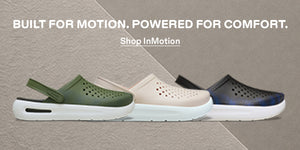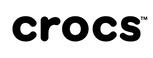INSTRUCTIONS FOR PURCHASING ORDER AT CROCS.COM.VN
Quick Guide
- Visit the website www.crocs.com.vn.
- Select your favorite product to see detailed information.
- Choose the appropriate color and product size..
- Select Add to Cart or Buy Now.
- Enter Discount Code / E-voucher at the Checkout page (if applicable).
- Fill in the required information (name / phone number / delivery address...) to make payment.
- Select the appropriate payment method and click Complete order.
Detail Guide
Step 1: Visit the website www.crocs.com.vn
Step 2: CHOOSE YOUR FAVORITE ITEMS
Click on the product you are interested in to see more detailed images and product information below.
1. Choose product color and size (see size selection instructions).
2. Click ADD TO CART* or BUY NOW**.
3. Adjust the appropriate amount of product according to your needs.
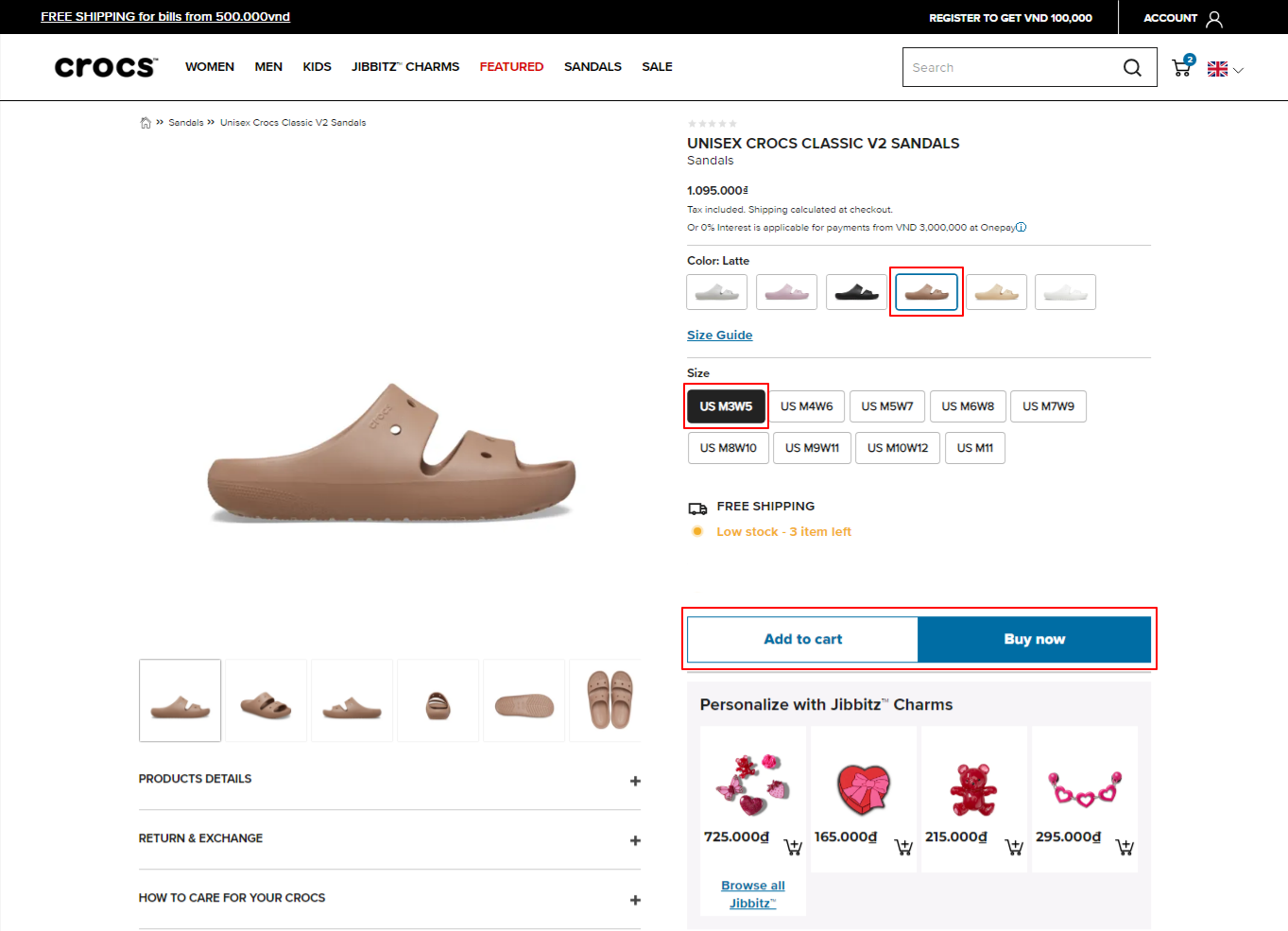
*If you still want to refer to and choose other products, please select ADD TO CART to store the product you are viewing. Then, press [X] to exit the Shopping Cart window.
**If you have selected all the products you like, click "BUY NOW" to be taken to the order checking and payment step.
Step 3: CHECK YOUR CART
On the Shopping Cart page, you can adjust the appropriate product quantity and enter the Discount Code (if any).
1. Earned Loyalty points: you need to log in to your Loyalty account before shopping, so you can redeem points when paying (as shown).
2. Promotion code (if any)
100k discount code - welcome new friend and 200k discount code - when registering to follow Crocs Vietnam website.
*Note:
- The subscribe code is successfully applied when your email account is still in following website status.
- If you have an E-voucher Code (refund code upon purchase), please enter the code on the Payment page (Step 4), do not enter it on the Shopping Cart page.
After checking the product quantity and Order Summary information, click CHECK OUT to go to the next step.
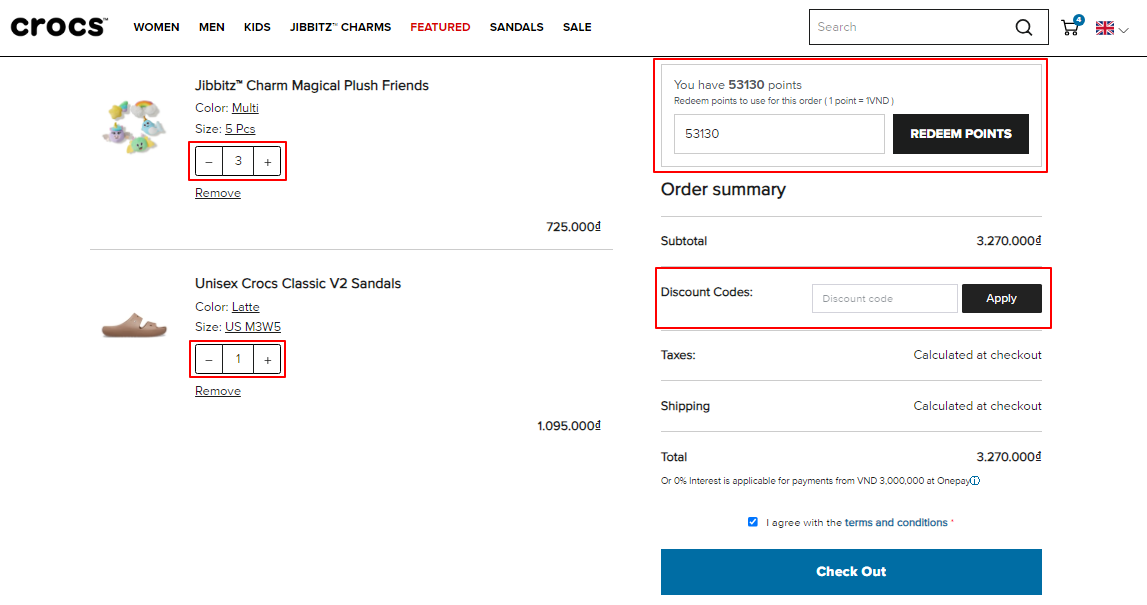
Step 4: ENTER DELIVERY INFORMATION
On the Information page, please enter all required information and discount code for the order (if any). Finally, carefully check the information provided and then confirm by selecting "CONTINUE TO SHOPPING".
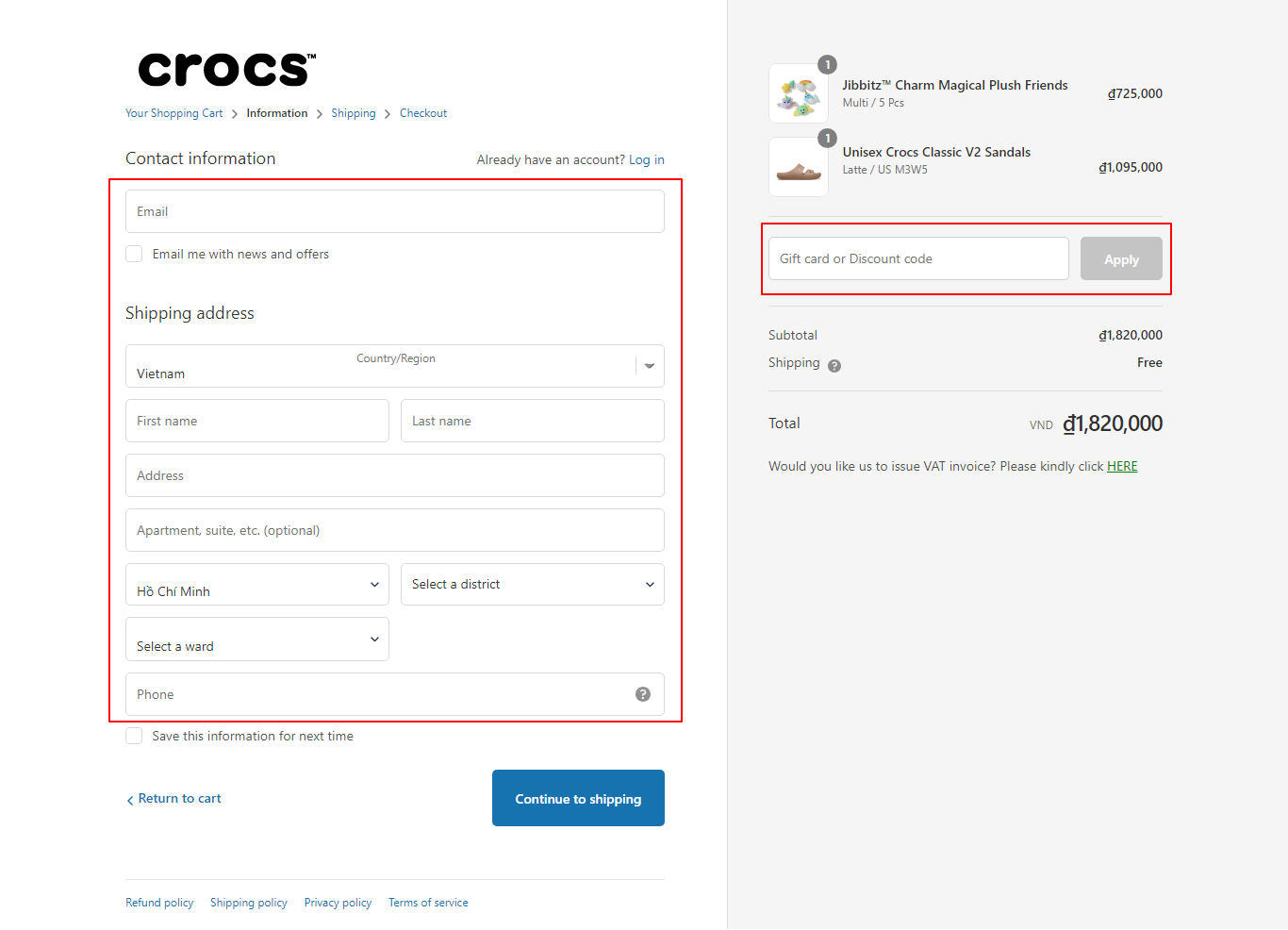
Step 5: CONFIRM SHIPPING FEE
After completing the delivery information, you will be redirected to the step of confirming shipping fee information*.
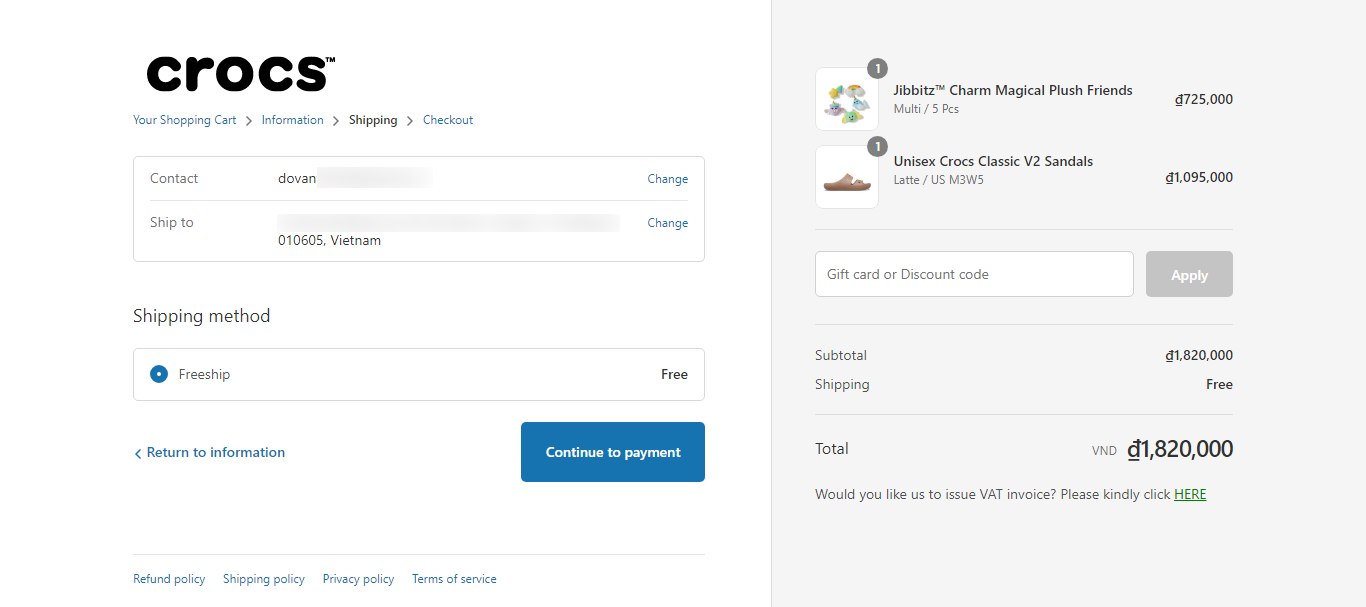
*Crocs Vietnam offers free shipping for orders from 500,000 VND nationwide.
Step 6: SELECT A PAYMENT METHOD
You will be redirected to the Payment page, on this page please select the payment method and billing address that matches your card or payment method.
1. OnePAY - Credit/ATM card/QR: pay online using a bank card / credit card / linked e-wallet.
2. OnePAY - Installment (Credit Card): payment by installments (applicable to invoices from 3,000,000 VND).
3. Payment upon receipt: pay in cash to the shipping unit.
Finally, click "COMPLETE ORDER" to confirm that you have completed the shopping procedure on our website.
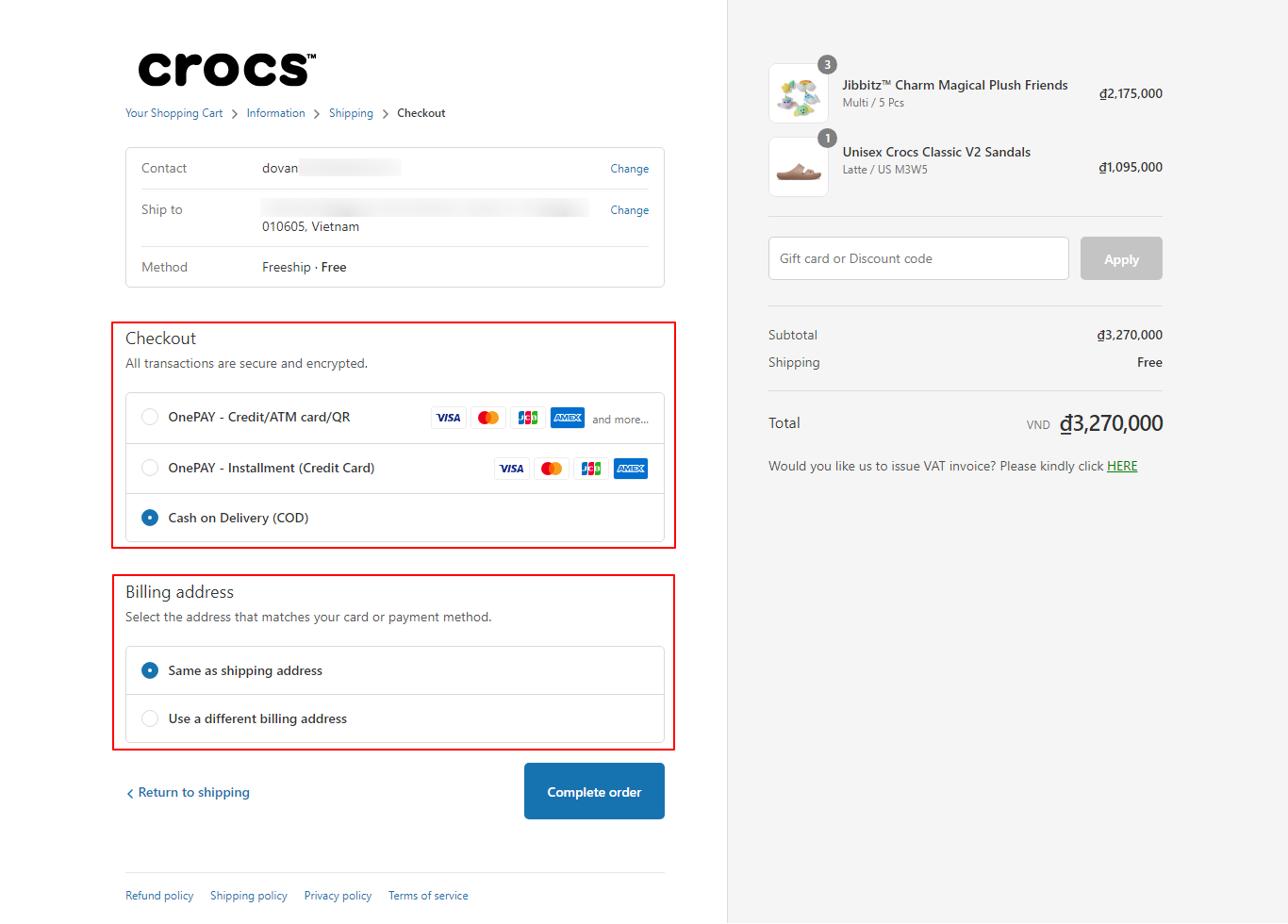
***Kindly note:
- For orders with a value of 20,000,000 VND or more, please pay the entire order value in advance using any online payment partner listed on our homepage. We will process the order and deliver it to you when the order has been successfully confirmed.
- Crocs Vietnam's system will send you a confirmation email when the order is successfully placed. Please check your email for order information including order code, order status, and product information. We will process your order as soon as possible.
Wish you have a great shopping experience at Crocs Vietnam!