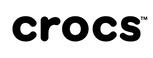INSTRUCTIONS FOR INSTALLMENT PAYMENT WITH BANK CARD
---
When shopping online at Crocs Vietnam, you can take advantage of the flexible payment method through installment payment with a bank card. This is a smart financial solution, helping customers to allocate costs effectively.
Applicable to: Orders with a value of 3 million VND or more will be supported with the installment payment option.
---
Detailed instructions on the steps:
Step 1: On the order checkout page, please select the payment method "Onepay - Installment (Credit Card)".
*Note: Order value > 3 million VND

Step 2: Check and select the correct billing address and click “Complete Order”.
*At this step, if you need to issue a VAT invoice, click “Request VAT Information”.
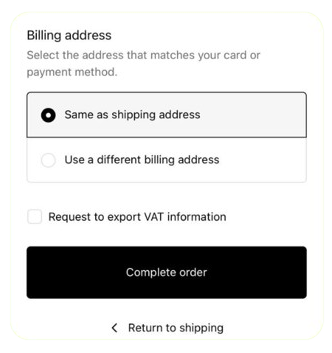
Step 3: You will be redirected to the installment payment information page (Select bank and installment term), on this page please fill in all required information as shown in the example below.

▪️ "Card Number": The 16 or 19 digits printed on the front of the card. Example: 1234 5678 9101 1234
▪️ "Expiration Date": The month and year the card expires, printed on the front of the card (VALID/GOOD THRU). Example: 05/25
▪️ "CSC" (Card Security Code) is the security code of the card.
Step 4: Please review the information provided and click "Pay" to confirm payment for the order.
Note:
- You need to read carefully the terms and conditions of the Installment Program. By confirming the payment, you acknowledge that you understand and agree to the terms and conditions of the installment purchase program.
- Crocs Vietnam reserves the right to refuse orders that do not meet the conditions of the Program. In case of dispute, the decision of Crocs Vietnam will be final.
Crocs Vietnam